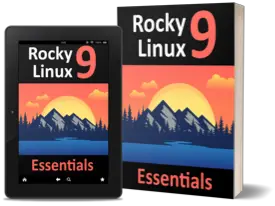- Rocky Linux 9 Essentials – Introduction
- A Brief History of Rocky Linux
- Installing Rocky Linux 9 on a Clean Disk Drive
- Dual Booting Rocky Linux 9 with Windows
- Allocating Windows Disk Partitions to Rocky Linux 9
- A Guided Tour of the Rocky Linux 9 GNOME Desktop
- An Overview of the Rocky Linux 9 Cockpit Web Interface
- Using the Bash Shell on Rocky Linux 9
- Managing Rocky Linux Users and Groups
- Rocky Linux 9 Software Installation and AppStreams
- Managing Rocky Linux 9 systemd Units
- Rocky Linux 9 Network Management
- Rocky Linux 9 Firewall Basics
- Rocky Linux 9 Firewall Configuration with firewalld
- Configuring SSH Key-based Authentication on Rocky Linux 9
- Rocky Linux 9 Remote Desktop Access with VNC
- Displaying Rocky Linux Applications Remotely (X11 Forwarding)
- Using NFS on Rocky Linux to Share Files with Remote Systems
- Sharing Files between Rocky Linux 9 and Windows Systems with Samba
- An Overview of Rocky Linux 9 Virtualization Techniques
- Installing KVM Virtualization on Rocky Linux 9
- Creating KVM Virtual Machines on Rocky Linux 9 using Cockpit
- Creating KVM Virtual Machines on Rocky Linux 9 using virt-manager
- Creating KVM Virtual Machines on Rocky Linux 9 with virt-install and virsh
- Creating a Rocky Linux 9 KVM Networked Bridge Interface
- Managing KVM using the RHEL 9 virsh Command-Line Tool
- An Introduction to Rocky Linux 9 Containers
- Working with Containers on Rocky Linux 9
- Setting Up a Rocky Linux 9 Web Server
- Configuring a Rocky Linux 9 Postfix Email Server
- Adding a New Disk Drive to a Rocky Linux 9 System
- Adding a New Disk to a Rocky Linux 9 Volume Group and Logical Volume
- Adding and Managing Rocky Linux 9 Swap Space
- Rocky Linux 9 System and Process Monitoring
Rocky Linux 9 Essentials
Categories Rocky Linux