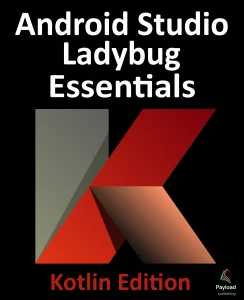For many years, Google did not recommend a specific approach to building Android apps other than to provide tools and development kits while letting developers decide what worked best for a particular project or individual programming style. That changed in 2017 with the introduction of the Android Architecture Components, which, in turn, became part of Android Jetpack when it was released in 2018.
This chapter provides an overview of the concepts of Jetpack, Android app architecture recommendations, and some key architecture components. Once the basics have been covered, these topics will be covered in more detail and demonstrated through practical examples in later chapters.
What is Android Jetpack?
Android Jetpack consists of Android Studio, the Android Architecture Components, the Android Support Library, and a set of guidelines recommending how an Android App should be structured. The Android Architecture Components are designed to make it quicker and easier to perform common tasks when developing Android apps while also conforming to the key principle of the architectural guidelines.
While all Android Architecture Components will be covered in this book, this chapter will focus on the key architectural guidelines and the ViewModel, LiveData, and Lifecycle components while introducing Data Binding and Repositories.
Before moving on, it is important to understand that the Jetpack approach to app development is optional. While highlighting some of the shortcomings of other techniques that have gained popularity over the years, Google stopped short of completely condemning those approaches to app development. Google is taking the position that while there is no right or wrong way to develop an app, there is a recommended way.
The “Old” Architecture
In the chapter entitled An Android Studio Tutorial, an Android project was created consisting of a single activity that contained all of the code for presenting and managing the user interface together with the back-end logic of the app. Until the introduction of Jetpack, the most common architecture followed this paradigm with apps consisting of multiple activities (one for each screen within the app), with each activity class to some degree mixing user interface and back-end code.
This approach led to a range of problems related to the lifecycle of an app (for example, an activity is destroyed and recreated each time the user rotates the device leading to the loss of any app data that had not been saved to some form of persistent storage) as well as issues such as inefficient navigation involving launching a new activity for each app screen accessed by the user.
Modern Android Architecture
At the most basic level, Google now advocates single-activity apps where different screens are loaded as content within the same activity.
Modern architecture guidelines also recommend separating different areas of responsibility within an app into entirely separate modules (a concept referred to as “separation of concerns”). One of the keys to this approach is the ViewModel component.
The ViewModel Component
The purpose of ViewModel is to separate the user interface-related data model and logic of an app from the code responsible for displaying and managing the user interface and interacting with the operating system. When designed this way, an app will consist of one or more UI Controllers, such as an activity, together with ViewModel instances responsible for handling the data those controllers need.
The ViewModel only knows about the data model and corresponding logic. It knows nothing about the user interface and does not attempt to directly access or respond to events relating to views within the user interface. When a UI controller needs data to display, it asks the ViewModel to provide it. Similarly, when the user enters data into a view within the user interface, the UI controller passes it to the ViewModel for handling.
This separation of responsibility addresses the issues relating to the lifecycle of UI controllers. Regardless of how often the UI controller is recreated during the lifecycle of an app, the ViewModel instances remain in memory, thereby maintaining data consistency. For example, a ViewModel used by an activity will remain in memory until the activity finishes, which, in the single activity app, is not until the app exits.
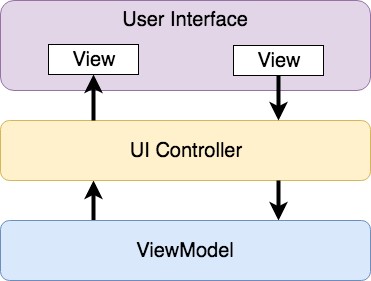
The LiveData Component
Consider an app that displays real-time data, such as the current price of a financial stock. The app could use a stock price web service to continuously update the data model within the ViewModel with the latest information. This real-time data is of use only if it is displayed to the user promptly. There are only two ways that the UI controller can ensure that the latest data is displayed in the user interface. One option is for the controller to continuously check with the ViewModel to determine if the data has changed since it was last displayed. However, the problem with this approach is that it could be more efficient. To maintain the real-time nature of the data feed, the UI controller would have to run on a loop, continuously checking for the data to change.
A better solution would be for the UI controller to receive a notification when a specific data item within a ViewModel changes. This is made possible by using the LiveData component. LiveData is a data holder that allows a value to become observable. In basic terms, an observable object can notify other objects when changes to its data occur, thereby solving the problem of ensuring that the user interface always matches the data within the ViewModel.
This means, for example, that a UI controller interested in a ViewModel value can set up an observer, which will, in turn, be notified when that value changes. In our hypothetical application, for example, the stock price would be wrapped in a LiveData object within the ViewModel, and the UI controller would assign an observer to the value, declaring a method to be called when the value changes. When triggered by data change, this method will read the updated value from the ViewModel and use it to update the user interface.
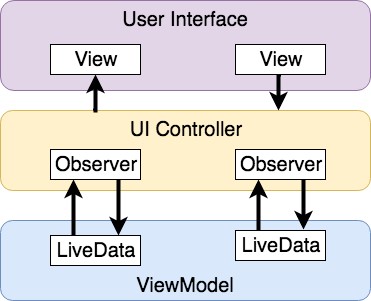
A LiveData instance may also be declared as mutable, allowing the observing entity to update the underlying value held within the LiveData object. The user might, for example, enter a value in the user interface that needs to overwrite the value stored in the ViewModel.
Another of the key advantages of using LiveData is that it is aware of the lifecycle state of its observers. If, for example, an activity contains a LiveData observer, the corresponding LiveData object will know when the activity’s lifecycle state changes and respond accordingly. If the activity is paused (perhaps the app is put into the background), the LiveData object will stop sending events to the observer. Suppose the activity has just started or resumes after being paused. In that case, the LiveData object will send a LiveData event to the observer so that the activity has the most up-to-date value. Similarly, the LiveData instance will know when the activity is destroyed and remove the observer to free up resources.
So far, we’ve only talked about UI controllers using observers. In practice, however, an observer can be used within any object that conforms to the Jetpack approach to lifecycle management.
ViewModel Saved State
Android allows the user to place an active app in the background and return to it after performing other tasks on the device (including running other apps). When a device runs low on resources, the operating system will rectify this by terminating background app processes, starting with the least recently used app. However, when the user returns to the terminated background app, it should appear in the same state as when it was placed in the background, regardless of whether it was terminated. In terms of the data associated with a ViewModel, this can be implemented using the ViewModel Saved State module. This module allows values to be stored in the app’s saved state and restored in case of system-initiated process termination. This topic will be covered later in the An Android ViewModel Saved State Tutorial chapter.
LiveData and Data Binding
Android Jetpack includes the Data Binding Library, which allows data in a ViewModel to be mapped directly to specific views within the XML user interface layout file. In the AndroidSample project created earlier, code had to be written to obtain references to the EditText and TextView views and to set and get the text properties to reflect data changes. Data binding allows the LiveData value stored in the ViewModel to be referenced directly within the XML layout file avoiding the need to write code to keep the layout views updated.
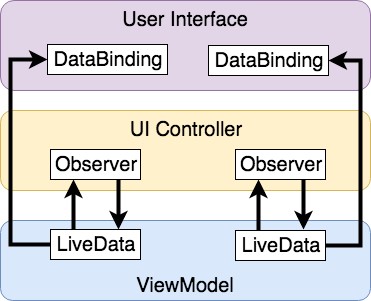
Data binding will be covered in greater detail, starting with the chapter Data Binding in Android Studio.
Android Lifecycles
The duration from when an Android component is created to the point that it is destroyed is called the lifecycle. During this lifecycle, the component will change between different lifecycle states, usually under the operating system’s control and in response to user actions. An activity, for example, will begin in the initialized state before transitioning to the created state. Once the activity runs, it will switch to the started state, from which it will cycle through various states, including created, started, resumed, and destroyed.
Many Android Framework classes and components allow other objects to access their current state. Lifecycle observers may also be used so that an object receives a notification when the lifecycle state of another object changes. The ViewModel component uses this technique behind the scenes to identify when an observer has restarted or been destroyed. This functionality is not limited to Android framework and architecture components. It may also be built into any other classes using a set of lifecycle components included with the architecture components.
Objects that can detect and react to lifecycle state changes in other objects are said to be lifecycle-aware. In contrast, objects that provide access to their lifecycle state are called lifecycle owners. The chapter entitled Android Lifecycle-Aware Components will cover Lifecycles in greater detail.
Repository Modules
If a ViewModel obtains data from one or more external sources (such as databases or web services, it is important to separate the code involved in handling those data sources from the ViewModel class. Failure to do this would, after all, violate the separation of concerns guidelines. To avoid mixing this functionality with the ViewModel, Google’s architecture guidelines recommend placing this code in a separate Repository module.
A repository is not an Android architecture component but a Kotlin class created by the app developer that is responsible for interfacing with the various data sources. The class then provides an interface to the ViewModel, allowing that data to be stored in the model.
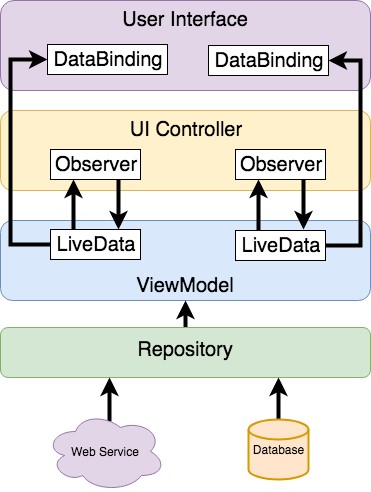
Summary
Until recently, Google has tended not to recommend any particular approach to structuring an Android app. That has now changed with the introduction of Android Jetpack, consisting of tools, components, libraries, and architecture guidelines. Google now recommends that an app project be divided into separate modules, each responsible for a particular area of functionality, otherwise known as “separation of concerns”.
In particular, the guidelines recommend separating the view data model of an app from the code responsible for handling the user interface. In addition, the code responsible for gathering data from data sources such as web services or databases should be built into a separate repository module instead of being bundled with the view model.
Android Jetpack includes the Android Architecture Components, designed to make developing apps that conform to the recommended guidelines easier. This chapter has introduced the ViewModel, LiveData, and Lifecycle components. These will be covered in more detail, starting with the next chapter. Other architecture components not mentioned in this chapter will be covered later in the book.